On the left site you will see language editor with two option Local Resources and Global Resource click the + on Global Resources you will see four option click on Shared Resources.
Wednesday, January 2, 2013
DNN Form and List module change the label for CAPTCHA
To change the label for the Captcha on the form and list module go to Admin -> Languages then click on the edit icon under static resources site for the culture english or for the language pack you like to change the text for.
On the left site you will see language editor with two option Local Resources and Global Resource click the + on Global Resources you will see four option click on Shared Resources.
Page will reload and on that page search for CaptchaText.Text. Click on the edit icon next to the text box and update the value you like and click update you are done.
On the left site you will see language editor with two option Local Resources and Global Resource click the + on Global Resources you will see four option click on Shared Resources.
Subscribe to:
Post Comments (Atom)

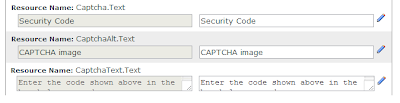
No comments:
Post a Comment